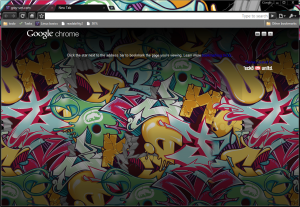Playing dressup with your browser
Although changing the appearance of a application isn't new at all, it has become a lot easier for Mozilla Firefox and Google Chrome recently.
With Google Chrome you can easly change the theme of your browser by default without any add-on. Just point Google Chrome towards the Themes Gallery and start clicking away to try them on. There are even some themes made by artists like Tiësto, Henk Schiffmacher, etc.
Mozilla Firefox however needs you to install a add-on called Personas (as of 3.6 Personas is a build-in feature and installing themes are as easy as in Google Chrome) but after installation and a restart you can changes themes quite easy. And trying them out without using them yet is easy as pie (mmm pie ;)) unlike Google Chrome. Just point Firefox towards the Gallery, look around and if you see something you like, hover with your mousepointer over the picture of the theme and you'll see you browser change before your eyes. Click on the picture and then click the wear this button to activate it.
Quite easy on the eyes...